We allow the use of BBCode on our forum. This page is to explain how to use BBCode properly, to assist with formatting of your replies/posts. Even if you know how to use BBCode already, there still might be some information useful to you here. I will use "Ontario Highway Traffic Act" to show what each feature does.
Generally speaking, BBCode is similar to HTML. To format a piece of text, you put the formatting keyword in square brackets ([]) prior to the text you want to format (this is called a TAG), and when you are done with your text, place the same formatting keyword, preceded by a terminating forward slash (/), in square brackets (called CLOSING TAG).
Code: Select all
[BBCode feature]Your text here[/BBCode feature]See examples for detailed illustration.
Note: I use capital lettering in BBCode, but you do not have to. See example for "Bold" for details.
Bold
Code: Select all
[B]Ontario Highway Traffic Act[/B]OR
Code: Select all
[b]Ontario Highway Traffic Act[/b]returns
Ontario Highway Traffic Act
Italic
Code: Select all
[I]Ontario Highway Traffic Act[/I]returns
Ontario Highway Traffic Act
Underline
Code: Select all
[U]Ontario Highway Traffic Act[/U]returns
Ontario Highway Traffic Act
Text Size
You can use any size from 1 to 30. Please do not make your messages in font too large. Size 18 should be more than big enough to highlight whatever you want. Making text too small so that noone can read it is not a good idea either. Size refers to height of text, so size 12 (the size that is default on the forum) is 12 pixels tall.
Code: Select all
[SIZE=18]Ontario Highway Traffic Act[/SIZE]returns
Ontario Highway Traffic Act
Text Colour
Note: you must use american-style "COLOR" instead of British-style "COLOUR". You can use the following colour codes (In no particular order): RED, GREEN, BLUE, CYAN, MAGENTA, YELLOW, PINK, MAROON, GRAY, ORANGE, VIOLET, PURPLE, & more.
Code: Select all
[COLOR=BLUE]Ontario Highway Traffic Act[/COLOR]returns
Ontario Highway Traffic Act
There are more colours that you can use. If the colour you wish to use is not available, you may also enter the colour with its RGB valuse in hexadecimal format, preceded by a pound sign "#". RGB means Red, Green, Blue. There are 256 values for each of the 3 major colours. Thus colour #FF0000 has 256 of Red, 0 of Green, and 0 of Blue = pure RED. So, for example, if I wanted to use the colour that is not on the list, for example 0A4C54 (which is dark seawater colour) I can use:
Code: Select all
[COLOR=#0A4C54]Ontario Highway Traffic Act[/COLOR]returns
Ontario Highway Traffic Act
Wikipedia has a nice list of hexadecimal RGB values at http://en.wikipedia.org/wiki/List_of_colors, or you can experiment with your own colours until you get it just right. Make sure to use the "Preview" feature when you are using a named colour that is not on the list, because if BBCode does not support it, your message will not have any colour, and BBCode wil show. For example, syntactically correct BBCode with unsupported colour looks like there is no colour formatting done to it.
Code: Select all
[COLOR=RUST]Ontario Highway Traffic Act[/COLOR]returns
Ontario Highway Traffic Act
Which has no custom colouring. So I should have used COLOR=#B7410E here.
Named URL referral
Code: Select all
[URL=www.OntarioHighwayTrafficAct.com]OHTA[/URL]returns
Which will take you to www.OntarioHighwayTrafficAct.com when you click on OHTA above.
Plain URL referral
Code: Select all
[URL]www.OntarioHighwayTrafficAct.com[/URL]returns
http://www.OntarioHighwayTrafficAct.com
Note: You do not need to use Plain URL referral to link to other site, the forum engine will do it for you automatically.
Quote
Code: Select all
[QUOTE="USER"]Ontario Highway Traffic Act[/QUOTE]returns
USER wrote:Ontario Highway Traffic Act
Note that username (USER, as I used) must be in quotes(""). If there are no quotation marks, your message will be displayed as follows:
USER wrote:Ontario Highway Traffic Act
This feature can be abused. There will be no tolerance if anyone maliciously misquotes any other forum user.
Code
Sometimes you may wish to post some BBCode or HTML code within your message for other people to use. One way is using Quotes, an easier one is to use CODE.
Code: Select all
[code]Ontario Highway Traffic Actreturns
Code: Select all
Ontario Highway Traffic ActImages
Code: Select all
[IMG]http://www.ontariohighwaytrafficact.com/images/ohtalogo.gif[/IMG]returns
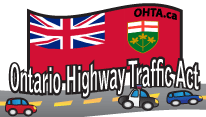
Clickable Images
Code: Select all
[URL=www.OntarioHighwayTrafficAct.com/][IMG]http://www.ontariohighwaytrafficact.com/images/ohtalogo.gif[/IMG][/URL]returns
Which you can click, and it will take you to www.OntarioHighwayTrafficAct.com
Mixing BBCode together
Sometimes you may want to use more than one formatting method on the same piece of text, as I have done in this post numerous times. To do so, you can start with the 1-st one you want to use, and follow with the 2-nd, and so on. Make sure to close the tags in REVERSE order.
Example: I want to write something in MAROON colour, BOLDED, ITALICIZED, UNDERLINED, with text size 16. Note that the order does not matter as long as you have the closing tags in proper order, the result will be the same.
Code: Select all
[COLOR=MAROON][B][I][U][SIZE=16]Ontario Highway Traffic Act[/SIZE][/U][/I][/B][/COLOR][SIZE=16][COLOR=MAROON][U][B][I]Ontario Highway Traffic Act[/I][/B][/U][/COLOR][/SIZE]
returns
Ontario Highway Traffic Act
Ontario Highway Traffic Act
I hope that this post has been an informative and interesting read for you. Make sure to use the "Preview" feature before submitting your post, to see any errors that might have creeped up into your BBCode!
Happy posting!


